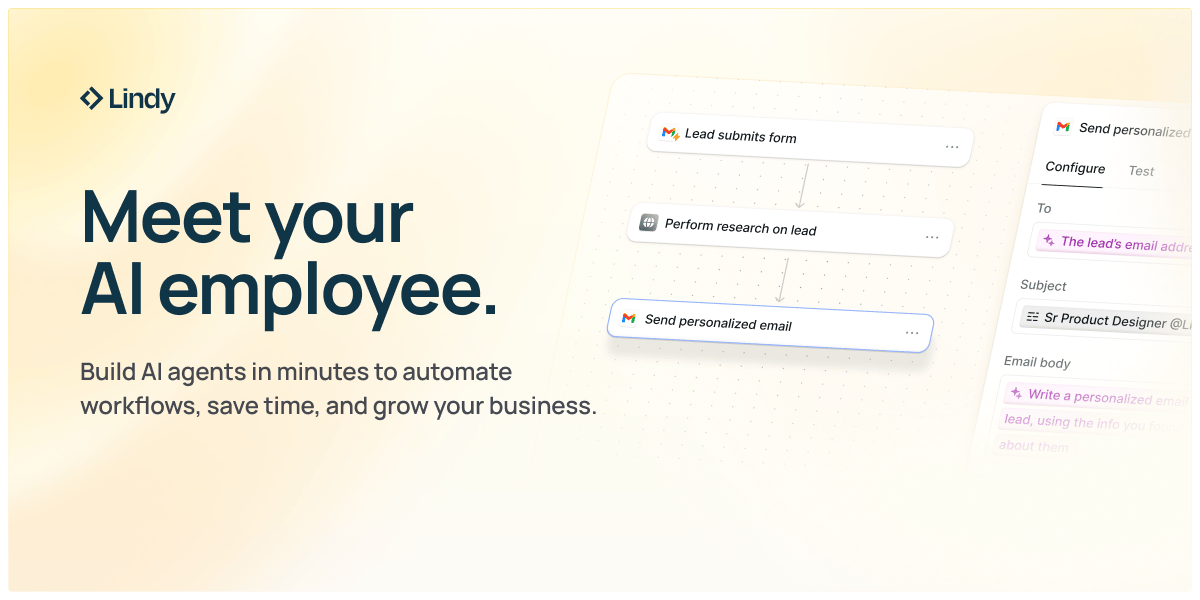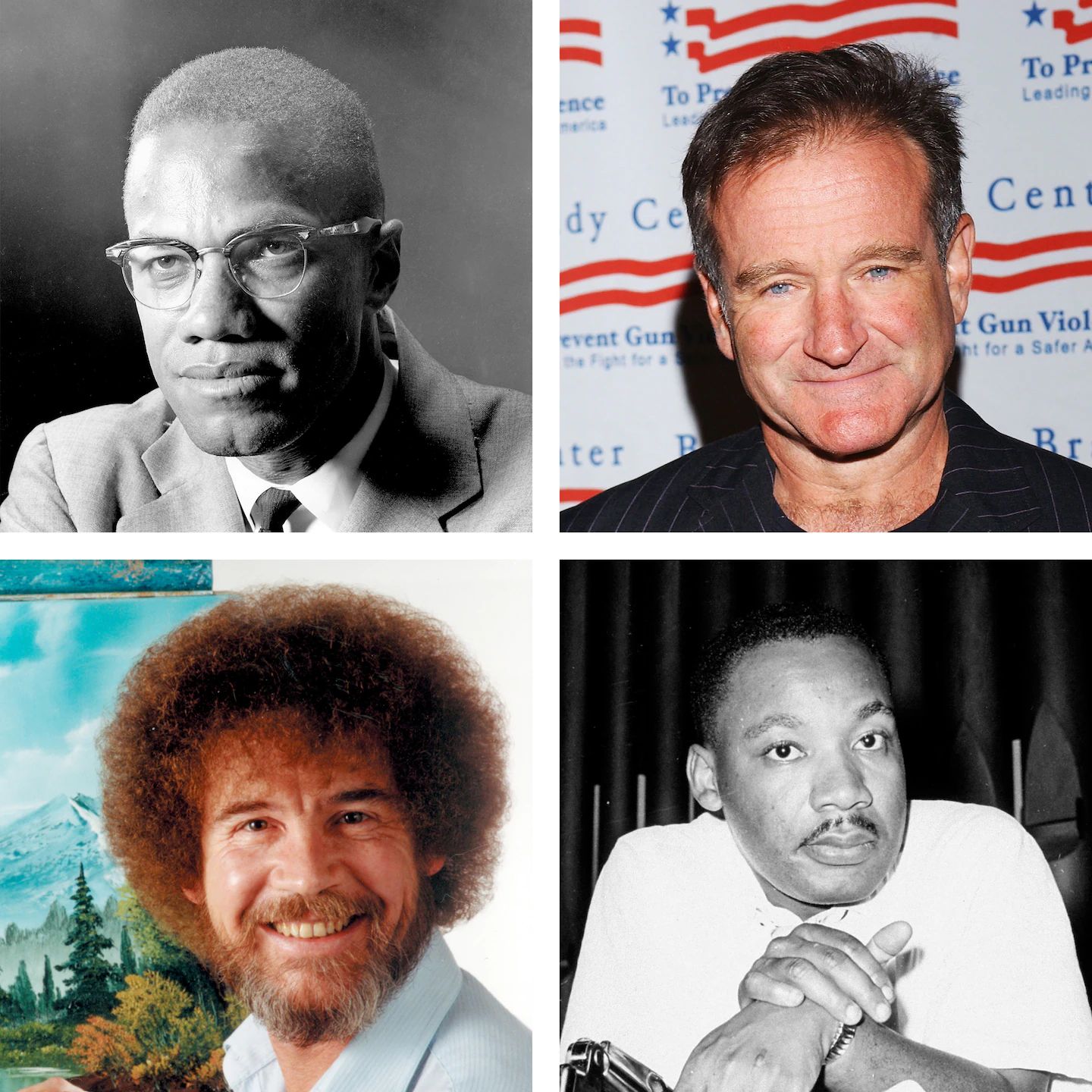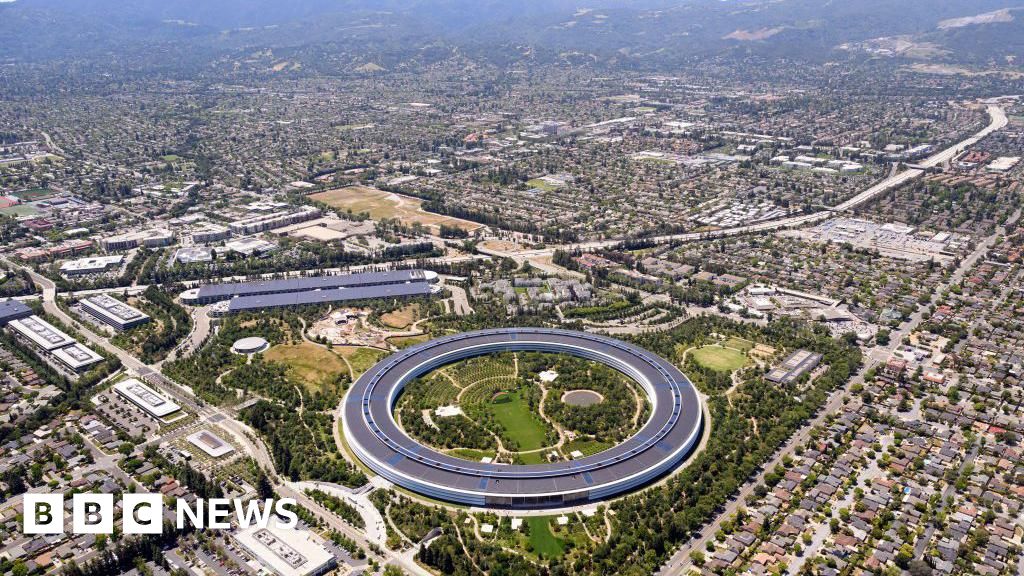- AI Innovations Hub Newsletter
- Posts
- 🤖 Google Taught AI to Use the Web
🤖 Google Taught AI to Use the Web
+ Claude Code plugins give every teammate the same shortcuts with one install, Google’s AI agent for code security, and Hollywood pushes back on AI “resurrection” videos

AI is moving from suggestions to actions.
Gemini 2.5 Computer Use model is Google’s preview feature that finishes tasks on real websites. It reads the page, clicks and types, and repeats until done, like signing in or moving a report into a spreadsheet.
Claude Code Plugins are Anthropic’s public-beta bundles that install with one command and give every teammate the same shortcuts and mini-agents
CodeMender is Google DeepMind’s AI agent for code security. It scans a repo, writes a patch, runs tests, and opens a pull request. And Hollywood’s pushback on AI video is rising as “synthetic resurrection” clips of deceased celebrities spread, prompting calls for consent, labels, licensing, and proof of origin.
Let’s get into it.
“As AI gets more powerful and agentic, can we make sure the guardrails around it are safe and can’t be circumvented?”
📈 5 Must-Know AI Tools
Browserbase – A web browser for your AI. Safely run and test automated browser workflows in a sandbox.
Raycast – Your shortcut to everything. Launch AI commands and actions from a single shortcut; search, generate, and trigger workflows fast on your Mac.
Retool – Generate internal software better. Snap AI and data into internal apps in minutes; build dashboards, approvals, and CRUD tools without heavy lift.
Content Credentials (CAI) – Restoring trust and transparency. Add proof-of-origin metadata to images and video so audiences and brands can verify what’s real.
Browse AI – Scrape and monitor any website with AI. Point, click, and get live data like prices or job listings straight into a spreadsheet
The Simplest Way To Create and Launch AI Agents
Imagine if ChatGPT, Zapier, and Webflow all had a baby. That's Lindy.
With Lindy, you can build AI agents and apps in minutes simply by describing what you want in plain English.
From inbound lead qualification to AI-powered customer support and full-blown apps, Lindy has hundreds of agents that are ready to work for you 24/7/365.
Stop doing repetitive tasks manually. Let Lindy automate workflows, save time, and grow your business.
AI Agents
Google’s Gemini Can Now “Use” Your Browser Like a Person
Our new Gemini 2.5 Computer Use model can navigate browsers just like you do. 🌐
It builds on Gemini’s visual understanding and reasoning capabilities to power agents that can click, scroll and type for you online - setting a new standard on multiple benchmarks, with faster
— Google DeepMind (@GoogleDeepMind)
7:45 PM • Oct 7, 2025
Google’s new Gemini 2.5 Computer Use model lets Gemini look at your screen and do steps for you—click buttons, type into fields, scroll pages, choose from menus—then repeat until the task is finished. Think: logging into a site, downloading a report, pasting results into a sheet, or posting content across multiple tabs.
🔍 What Just Dropped
Sees and acts: Takes a snapshot of your screen, decides the next click or keystroke, and does it.
Handles common actions: Click, type, scroll, drag, pick from dropdowns, upload files.
Works where there’s no integration: Useful for tools that only live in the browser.
You stay in control: You set rules for what it can do, and you can review steps.
Web first: Built for browser tasks today.
🛠️ How It Runs
Model suggests, your app executes: Gemini proposes each step; a small executor in your app performs the clicks/typing.
Review and audit: You can log every step and require confirmation for sensitive actions (purchases, deletes, data sends).
Heads-Up: Not full desktop control, some steps like CAPTCHAs or certain 2FA still need you.
🌍 Why It Matters
Teams still copy-paste and click through the same websites every day. This turns those repetitive web chores into repeatable playbooks. It saves time on support, sales ops, reporting, and content workflows—without waiting for custom engineering work. You keep safety by reviewing actions and setting limits.
👉 Available in preview via the Gemini API in Google AI Studio and Vertex AI
ALPHA DROP
(Where we spotlight one powerful tool or feature to help you stay ahead.)
Claude Code Plugins: One-Step Setups for Your Team’s AI Tools
Today we’re introducing Claude Code Plugins in public beta.
Plugins allow you to install and share curated collections of slash commands, agents, MCP servers, and hooks directly within Claude Code.
— Claude (@claudeai)
5:04 PM • Oct 9, 2025
Claude Code now supports plugins. You can bundle your team’s commands, small helpers, and app connections into one install. Instead of everyone setting things up by hand, the whole team gets the same working toolkit in seconds.
🎯 What It Is
One install = many tools: add commands, helpers, and connections at once.
Same setup for everyone: no more “works on my machine.”
You stay in control: choose what actions are allowed and what gets logged.
🧰 What You Can Use It For
Onboarding fast: give new teammates a ready-to-use toolkit on day one.
Reviewing code safely: add a helper that flags risky changes and suggests fixes.
Docs at your fingertips: add a command that answers questions from your docs.
Consistent tasks: ship /test, /lint, or “create a new service” commands that work the same on every laptop.
Rotations & vendors: share the exact same tools with temporary contributors.
Multi-repo work: keep conventions and shortcuts consistent across projects.
Great tools stall when setup is messy. Plugins turn your best workflows into a repeatable product—faster starts, fewer errors, and easier oversight. Pair this with browser automation and code-fixing tools, and you’ve got a stack that does real work, not just suggestions.
Security & DevOps
DeepMind’s CodeMender Finds Bugs—Then Fixes Them
Software vulnerabilities can be notoriously time-consuming for developers to find and fix.
Today, we’re sharing details about CodeMender: our new AI agent that uses Gemini Deep Think to automatically patch critical software vulnerabilities. 🧵
— Google DeepMind (@GoogleDeepMind)
1:05 PM • Oct 6, 2025
CodeMender is an AI that looks through code, spots a security problem, writes a fix, tests it, and opens a pull request. It’s built to handle the whole loop so teams spend less time chasing alerts and more time shipping.
🔧 How It Works
Scans your code and flags risky patterns or known vulnerabilities.
Proposes a patch that follows your project’s style.
Runs tests to check that the fix doesn’t break anything.
Opens a PR with a clear summary of what changed and why.
Keeps humans in control: reviewers approve or request changes before merge.
🛠️ Where It Helps Most
Noisy backlogs: lots of alerts you haven’t had time to fix.
Upgrades/refactors: dependency bumps that introduce new risks.
Compliance sprints: tight deadlines to close security gaps.
Large repos: places where manual triage is slow and error-prone.
Security teams are overloaded, and a single missed bug can be costly. An AI that not only finds problems but also ships a safe fix cuts time-to-remediation and reduces weekend fire drills. The key is a simple rule: AI suggests, humans approve. That balance delivers speed and accountability.
Culture & Policy
Hollywood vs. AI Video: Consent, Credit, and Training Data
Studios, agencies, and creators are drawing a bright line on AI-made video: get permission for faces and voices, say when it’s AI, pay for what you use, and prove where clips come from. A new flashpoint is “synthetic resurrection” — ultra-realistic videos of deceased public figures circulating without families’ consent, which has intensified calls for clear likeness rights, visible AI labels, real licensing for training data, and universal content credentials so anyone can trace a clip’s origin.
Expect platforms and model builders to tighten rules around impersonation and provenance, make fast takedowns the norm, and sign more paid licensing deals for catalogs and datasets. For brands and creators, the practical path is simple: secure consent up front, attach proof-of-origin to every upload, and keep a clean paper trail so distribution, disputes, and approvals move quickly without surprises.
Read the Washington Post report → AI videos of deceased celebrities spark backlash
🔥 Must-Read Free AI Resources
Want to level up fast? Here are some of the best free resources we've found:
Guides:
GPT-5 Prompting Guide
Learn how to write better instructions, structure conversations, and get more reliable outputs for GPT-5. Read the Guide →Build AI Agents (OpenAI Practical Guide)
A step-by-step playbook on designing and deploying AI agents for real-world use. Read the Guide →OpenAI Cookbook
Your go-to resource for code examples, integrations, and best practices when working with OpenAI models. Browse the Cookbook →Google’s Prompt Engineering Whitepaper
Master the art of crafting powerful prompts, from fundamentals to advanced techniques. View the Whitepaper →
Courses:
Harvard's AI Courses
Learn the foundations of AI, machine learning, and more — from one of the top universities. Explore Courses →Google Cloud’s AI Training
Learn AI, machine learning, and LLMs from Google’s experts. Earn badges, build real skills, and learn at your own pace. Start Learning →OpenAI’s AI Academy
Learn how to use AI from the source. OpenAI Academy offers free lessons on prompt engineering, large language models, and more — with no signup required. Join the Academy →Microsoft’s AI & Tech Courses
Learn AI, machine learning, and cloud tools with step-by-step training from Microsoft. Browse Courses →NVIDIA’s AI Courses
Access expert-led courses on AI, deep learning, and accelerated computing. Explore the platform →
Your career will thank you.
Over 4 million professionals start their day with Morning Brew—because business news doesn’t have to be boring.
Each daily email breaks down the biggest stories in business, tech, and finance with clarity, wit, and relevance—so you're not just informed, you're actually interested.
Whether you’re leading meetings or just trying to keep up, Morning Brew helps you talk the talk without digging through social media or jargon-packed articles. And odds are, it’s already sitting in your coworker’s inbox—so you’ll have plenty to chat about.
It’s 100% free and takes less than 15 seconds to sign up, so try it today and see how Morning Brew is transforming business media for the better.
⚡ Quick Reads
Free Resources to Increase Productivity
Boost your productivity with our free, downloadable resources—no sign-up required! Whether you're new to AI or ready to level up, we’ve got you covered.
What’s Inside:
📄 AI Starter Kit
📄 Prompt Starter Kit
📄 5 Practical Automation Workflows
👇 Download everything in one click:
🔗 AI Innovations Hub – Free Downloadable Bundle
Explore Our AI Tools Directory
Looking for the best AI tools? Our Free AI Tools Directory is your ultimate resource for discovering top-notch AI solutions. We've done the heavy lifting by curating only the best tools, so you can focus on what matters most—getting things done.
We’re not here to hype AI — we’re here to help you actually use it, understand it, and learn as it evolves. Whether you’re testing a new tool, trying to automate something tedious, or just trying to keep up with what’s happening, we hope this newsletter gave you something genuinely worth your scroll.
We’ll be back soon with more ways to explore, build, and stay ahead in the AI world.
Be honest... How was today’s newsletter? |
Until then, follow us on Instagram for the latest scoops and real-time updates.
Catch you in the next one,
— AI Innovations Hub